helpcenter.home.saleyee
Help Center
Help Center
Topics
Guidelines for VAT-Registered Users
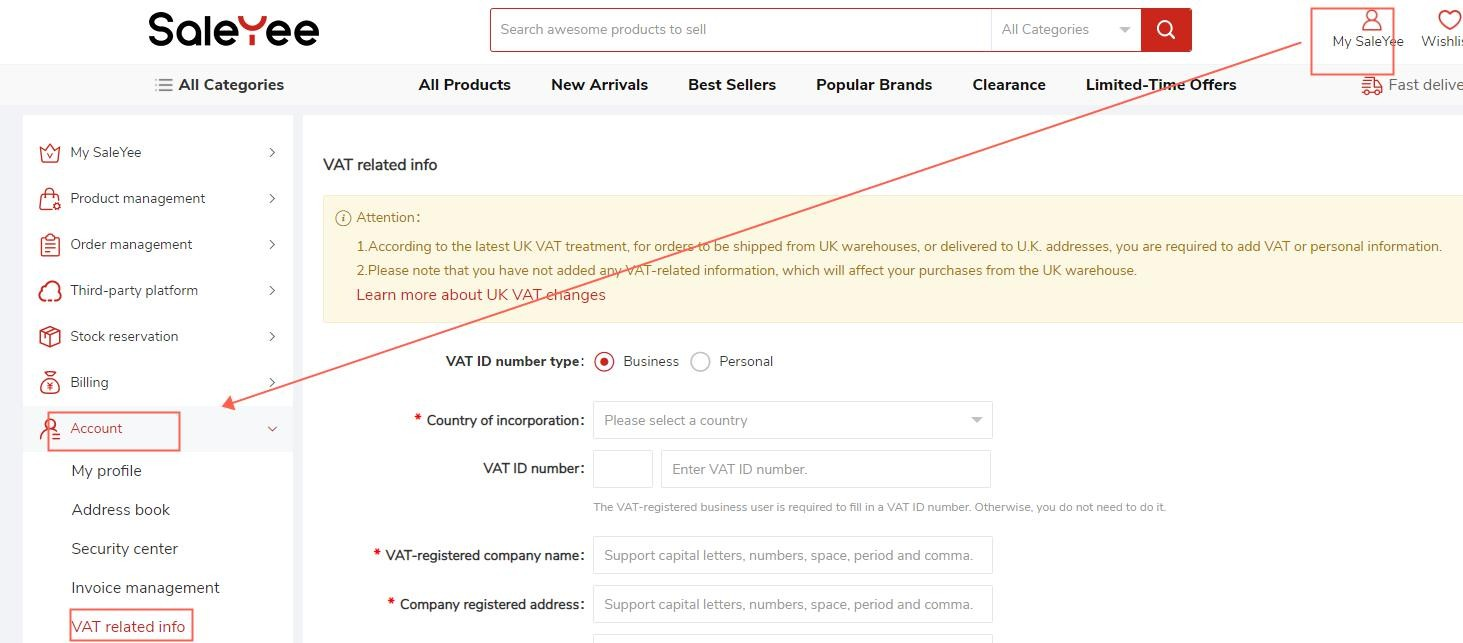
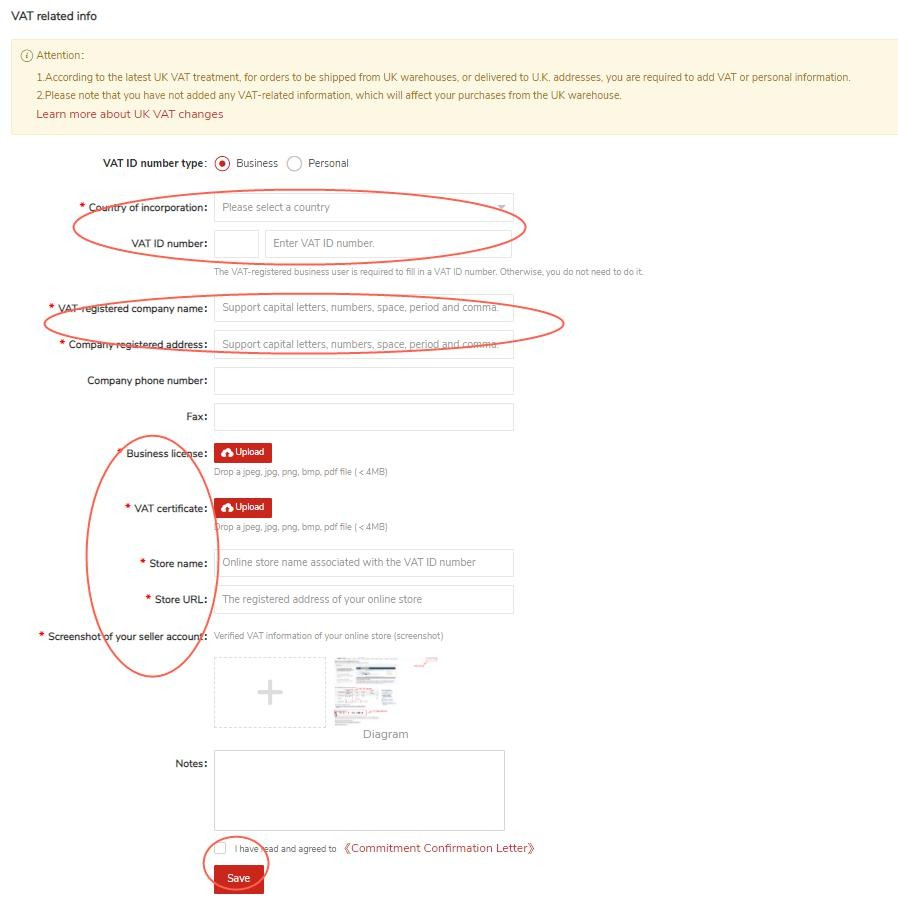
After saving the information, you can find the information you've just submitted "Pending verification" under the tab of "Business." Please wait.
After verification, you can set the default VAT ID number. (The default VAT ID number is required for placing orders via API.)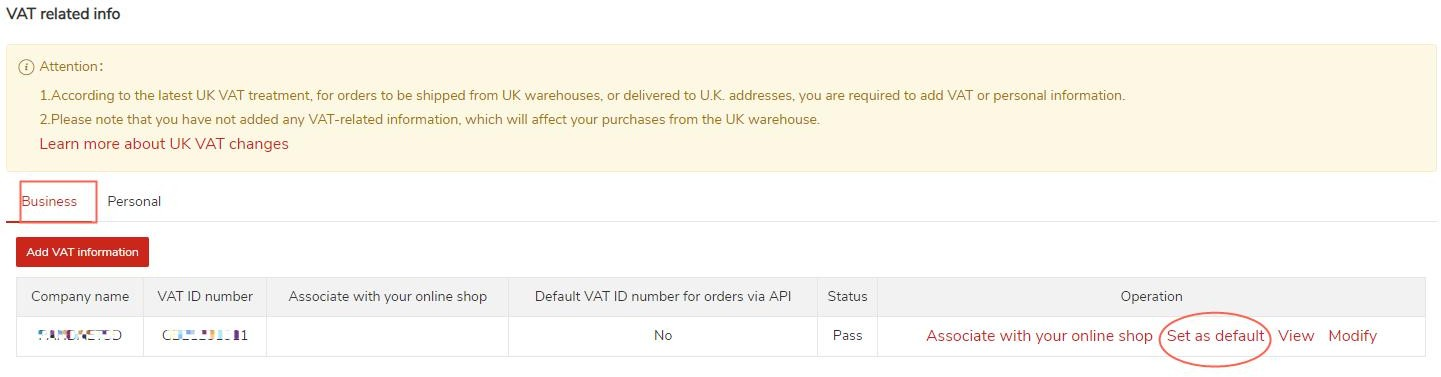
There are three verification statuses: Pass, No Pass, Pending verification. After your VAT information is verified, you can find the "Status" shown as "Pass." If the status shows "No Pass," you need to "Edit" and submit the information again.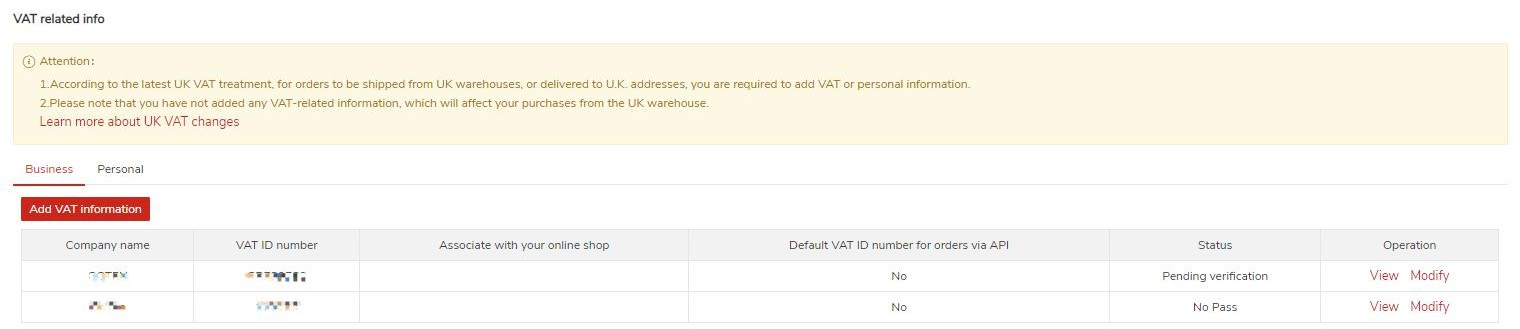
More guidance