-
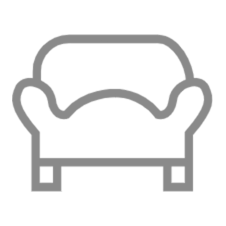 Home & Furniture
Home & Furniture
storage supplies
makeup storage storage rack plant stand bathroom storage bookshelf home guardrail locker/box shelves cleaning supplies other storage suppliesHome Decoration & Building Materials
bathroom basin tub ceiling shelves door faucet towel rack shower screen mechanical hardware shower headbathroom products
bathroom mirror bathroom cabinet toilet rack bathroom mat toilet personal care products shower curtain toothpaste/toothbrush bucket towel/bath towel bath ballbedroom furniture
clothing supplies wardrobe iron bed Dressing Table & Chair wooden bed children's dressing table set headboard chest of drawers bedside table bed dressing table bedsteadliving room furniture
indoor modular sofa indoor rocking chair indoor lounge chair indoor sling chair indoor double sofa indoor armchair indoor lazy sofa indoor multi-person sofa indoor single sofa sofa bed Children's Tables & Chairs children's sofa electric bed storage box TV cabinet table chair sofa side table/side table other furniture massage chair garbage canhome decoration
christmas tree wall decoration heating cover simulation tree screen mirror bouquet/garland carpets/floor mats wallpaper/wall stickers other decorative items -
 Patio & Gardening
Patio & Gardening
patio tools
planting tools gardening tools breeding tools patio protection patio storage garden toolspatio furniture
folding chair Patio Table & Chair Set patio table patio chair other patio furniture patio bedsunshade
awning canopy umbrella stand pavilion flower room side tent umbrella BBQ shed support canopy folding shed carport gazebopatio leisure
pool leisure sunshade decoration gas heating other leisure products swing brazier hammock/hanging chair -
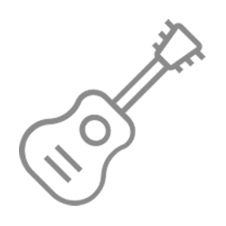 Music & Art
Music & Art
-
 Outdoors, Entertainment & Sports
Outdoors, Entertainment & Sports
ball games
football billiards pingpong football volleyball other ball games basketball badminton other ball games billiards golf baseballCycling & Sliding
bicycle accessories bicycle tricycle cycling equipment wheelbarrow scooter electric bicycle electric car other cycling equipment self-made accessoriescasual games
table soccer shooting machine cornhole table board games other casual games frisbee dartsfitness equipment
power plate kettlebell climbing machine pull-up bar dumbbel stepper other fitness equipment treadmill roman chair elliptical machine abdominal tonic rowing machine barbell spinning bike inversion machinecamping leisure
camping bed Camping Table, Chair & Bed camping stove beach chair outdoor leisure table outdoor hand washing station outdoor water tank hunting shooting food insulation camping tent outdoor sunshade outdoor toilet outdoor shower backpackssurf diving
survival suit other supplies kayak floating bed paddle board surfboard assault boat inflatable boat -
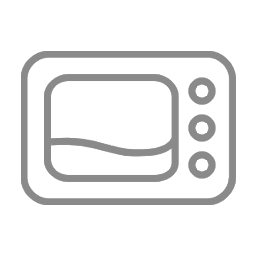 Electrical Appliance Category
Electrical Appliance Category
commercial appliances
ice maker hot dog machine cotton candy machine refrigerated display cabinet electric fryer electric barbecue grill electric sausage machine ice cream machine popcorn machine insulated hot spring pool warmerkitchen appliances
juicer dishwasher micro-wave oven kettle gas stoves drinking fountain beverage cabinet slicer bread machine dried fruit machine electric pressure cooker car refrigerator air fryer meat grinder electronic wine cabinet electric hot pot stand mixer refrigerator Range Hood Coffee Machine Steamer/Stewpot Induction Cooker Oven Rice Cooker Wall Breaking Machine Water Purifier Other Kitchen Applianceshome appliance
washing machine heater distilled water machine cigar cabinet cooling fan electric blanket electric sewing machine ozone machine other household appliances air conditioner humidifier dryer incubator sealer fireplace Window Cleaning Machine Television Dehumidifier Sweeper Filter Vacuum Cleaner Aromatherapy Machine Electric Fan Feeding Tools -
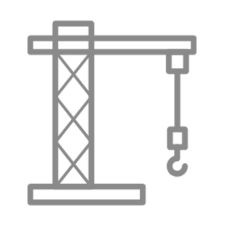 Industrial & Commercial Equipment
Industrial & Commercial Equipment
-
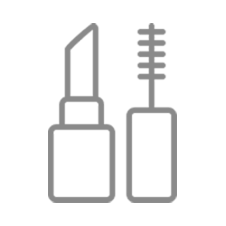 Health & Beauty
Health & Beauty
hair salon supplies
disinfection cabinet shampoo chair salon cabinet salon mat hair dryer sprayer baked oil machine barber chair hair salon lightpersonal care
foot massage/foot bath beauty bed steaming hair removal products beauty instrument other personal care products anti-epidemic supplies hair care oral care hair removal device anti-fatigue mat adult products massager shaverRehabilitation & Health Care
closestool walking aids standing assistance orthopedic chair bath chair other health productsmanicure tools
phototherapy machine polisher manicure table manicure brush other manicure tools nail machine nail file nail art display stand -
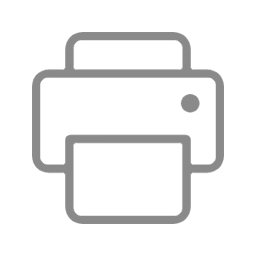 Office, Education & Security
Office, Education & Security
-
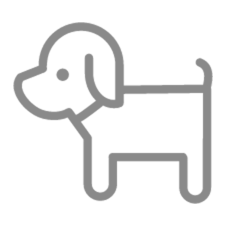 Pet Supplies
Pet Supplies
pet daily use
pet feeding birdcage Cat & Dog Kennel/House Chicken & Rabbit Cage pet pad pet bed Cat & Dog Kennel pet fencepet care
pet hair dryer pet massage hair dryer pet care station cat litter other pet care products hair clipperpet toy
cat scratching post cat climbing frame Cat & Dog Toys pet stroller other toys pet plush toys rubber toys Cotton RopeToys -
 Toys/Baby Products
Toys/Baby Products
outdoor toys
children's bicycle tent beach toy balance car slide Toy Gun children's tricycle children's swing seesaw other outdoor toys balance board rock climbing kite children's poolstroller toys
ORV tractor dune buggy bumper car racing car motorcycle police car jeep engineering vehicle children's motorcycle electric kart UTV car ATV car electric scooterremote control toys
other remote control toys remote control boat remote control car remote control airplane -
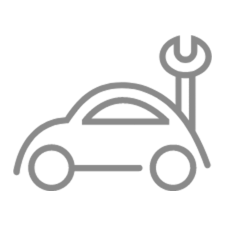 Automobile & Motorcycle Accessories
Automobile & Motorcycle Accessories
Car Body & Accessories
foot pedal fender Seat Belt seat belt buckle Tail & Luggage Rack sun visor Consoles & Accessories Glass Lifters & Parts Steering Wheel & Horn car seat windshield wipers car wing/rear wing exterior door handle truck bed hitch accessories Sunroof & Convertible Hardtop car cover Roof & Luggage Rack Trailers & Towing Parts car grille car mirror bumperAir Intake & Fuel System
air flow meter throttle body tank oxygen sensing Sensor Fuel Injection Controls & Accessories intake pipe carburetor fuel pump fuel injector/electric injector/direct injector air intake systemengine system
sensor vvt valve engine system kit engine mount Belt & Pulley Bracket Engine Block & Cylinder Head Components Timing Components & Synchronization Components engineWheels, Tires & Accessories
tire pressure sensor electromagnetic clutch tire flange rim tire chains hub nut wheel cap hubcaps Hubs & Bearingscar lights
license plate light rearview mirror turn signal side light rear bumper light roof light side light side light/roof light/rear bumper light high mount brake light car exterior lights fog lights/driving lights taillight headlightair conditioning system
air conditioning filter car blower air conditioning resistor water heater accessories Air Conditioning & Heating Controls Air Conditioning Compressor & Clutchcar exterior
door lock actuator car antenna wheel arches handle gas spring other automotive exteriors U-shaped front bumper car outside pedal car coverengine system combination kit
oil pump timing tools cylinder head bolts car water pump engine gasket repair kit timing system repair kitMaintenance & Care
aluminum box gas pump shifter jack Workshop Equipment & Applications automotive power tools automobile hand tools automotive pneumatic tools obd detection tool 【tools】other maintenance tools repair products cleaning productsguangzhou auto parts
GZQP other accessories GZQP motorcycle accessories GZQP Maintenance & Care GZQP car lights GZQP car interior GZQP car exterior decoration GZQP braking system GZQP suspension system GZQP exhaust system GZQP Air Intake & Fuel System GZQP cooling system GZQP air conditioning system GZQP engine system GZQP ignition system GZQP boat/motorboat accessories GZQP Charging & Starting System GZQP Body & Accessories GZQP Car Tires & Accessories GZQPATV/UTV accessoriesatv/utv components
Other ATV/UTV components ATV/UTV repair tools ATV/UTV cooling system ATV/UTV drivetrain ATV/UTV ignition system ATV/UTV starting system ATV/UTV braking system ATV/UTV Suspension & Steering Systems ATV/UTV exhaust system ATV/UTV Air Intake & Fuel Systems ATV/UTV launch system ATV/UTV Body & Accessories ATV/UTV lightscar modification
other car modification parts auto body modification parts engine system modification parts exhaust system modification parts instrument modification parts power supply system modification parts cooling system modsmotorcycle components
motorcycle repair tools motorcycle ignition system motorcycle starting system motorcycle braking system Motorcycle Suspension & Steering Systems motorcycle exhaust system Motorcycle Air Intake & Fuel Systems motorcycle engine system Motorcycle Body & Accessories motorcycle tires motorcycle lights other motorcycle partsignition system
electronic ignition wire Axle & Crankshaft Position Sensor distributor cover glow plug ignition distributor spark plug Ignition Coil Modules & Accessoriesexhaust
exhaust system accessories exhaust pipe silencer exhaust manifold catalytic converter exhaust systemSuspension & Steering System
other support rod Connecting Rod & Idler Arm Casters & Curved Swing Arm Kit spring leaf ball head Anti-Roll & Anti-Roll Bars ball tie rod Power Steering Pumps & Accessories Steering Rack & Gearbox Suspension Lowering & Accessories shock absorber spring suspension lift kit Control Arms & Accessories shock absorber shock absorbing assemblytransmission system
half shaft (passenger car) the electromagnetic valve axle accessories Manual Transmissions & Parts Universal Joints & Drive Shafts Differentials & Accessories Clutches & Parts Automatic Transmission & Accessories -
 Clothing & Luggage
Clothing & Luggage
Luggage & Leather Products
mommy bag other luggages Kids' & Baby's Bags trolley case shoulder bags waist bag/handbag casual bag briefcase card holder/key holder travel bag/travel bag crossbody bag backpack wallet men's backpack handbag/clutch women's backpackclothing accessories/jewelry
other glasses plane mirror night vision goggles sports mirror goggles sunglasses jewelry accessories watch metal rack suit hair accessories anklet eyebrow nail nose nail tongue nail navel nail brooch necklace rings/rings bracelet/ bracelet earrings/ear studs/ear pins other accessories nearsighted glasses sunglasses earmuffs buttons/cufflinks scarf belt tie/tie clip sock hatmen's wear
sweater Novelty Clothing Pajamas Suit Down Jacket Coat Jackets/Coats shorts overalls/casual pants Jeans hoodie Shirt T-Shirtwomen's wear
maternity clothes novelty clothing wedding/event outfits suit pajamas jumpsuit/jumpsuit jeans windbreaker down jacket coat jackets/coats shorts/trousers short skirt/long skirt cardigan Sweater dress Hoodie shirt t-shirtswimsuit
Children's Wwimwear swim skirt bikini couple swimsuit one-piece swimsuit women's swimwear men's swimwearunderwear
thermal underwear tube top leggings/undershirt camisole women's underwear men's underwear Bra -
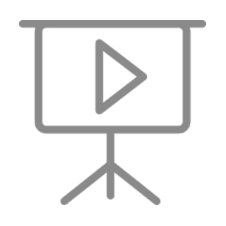 consumer electronics/equipment
consumer electronics/equipment
luminous lighting
plant light bedroom lights spotlights headlamp/flashlight crystal light outdoor lights landscape lights laser pointer chandelier light strips/strings wall lamp other indoor lights led table lamp/spotlight/bulb lampcomputer accessories
audio equipment internet equipment other computer accessories key/mouse card reader U disk computer cleaning chassis power supply sound card network card harddisk ram graphics card CPU motherboard monitor laptop bag monitor standphotography
photo frame projector photography stand photography kit photography lights photo studio fill light curtain camera/video camera camera accessories
- All Categories
- Home & Furniture
- Patio & Gardening
- Music & Art
- Outdoors, Entertainment & Sports
- Electrical Appliance Category
- Industrial & Commercial Equipment
- Health & Beauty
- Office, Education & Security
- Pet Supplies
- Toys/Baby Products
- Automobile & Motorcycle Accessories
- Clothing & Luggage
- consumer electronics/equipment
 US Warehouse
US Warehouse UK Warehouse
UK Warehouse DE Warehouse
DE Warehouse FR Warehouse
FR Warehouse CZ Warehouse
CZ Warehouse CA Warehouse
CA Warehouse
 All Categories
All Categories



