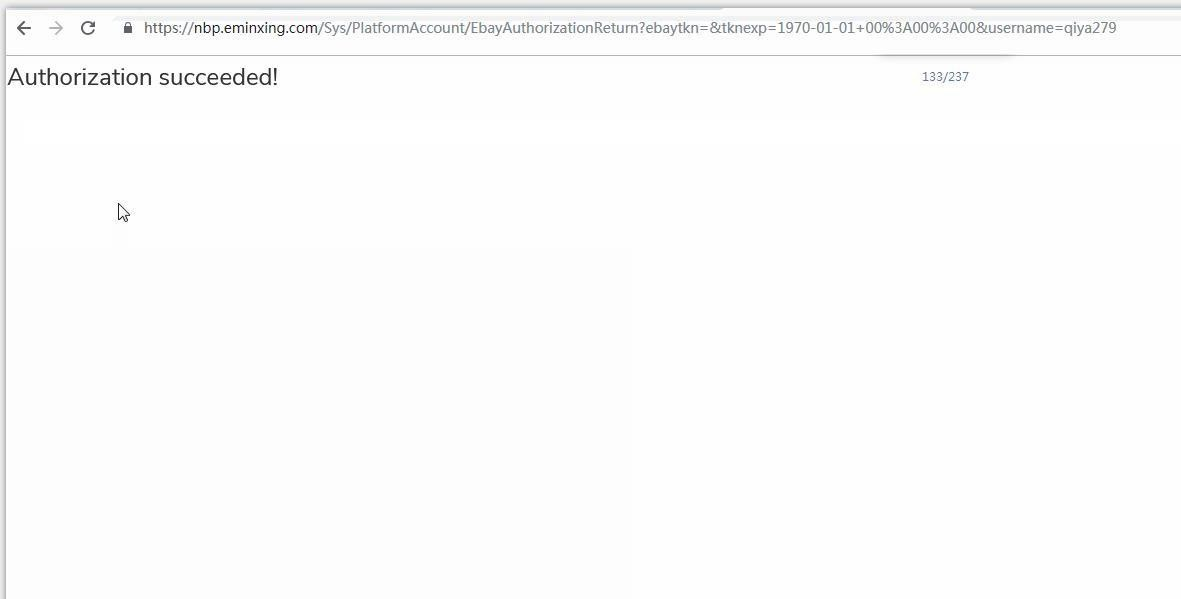helpcenter.home.saleyee
Help Center
Help Center
Topics
eBay account authorization
Step 1: Log in to SaleYee, click "My SaleYee" to enter your personal center, and click "Platform authorization" under "Third-party platform" on the left menu bar;
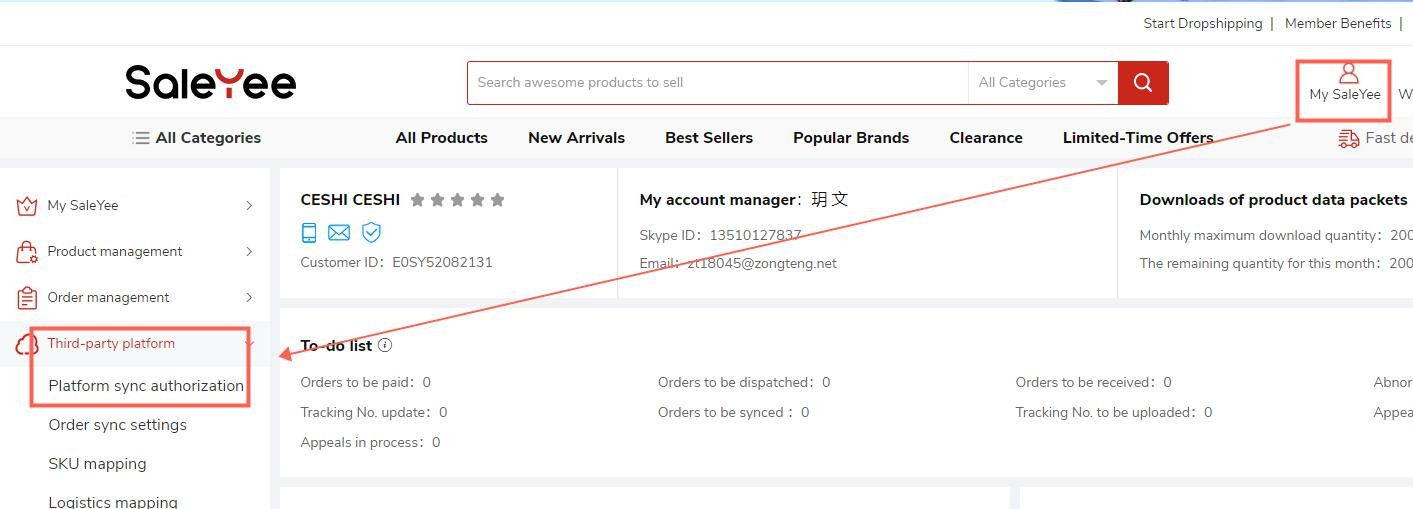
Step 2: Click the button of "Add eBay Account";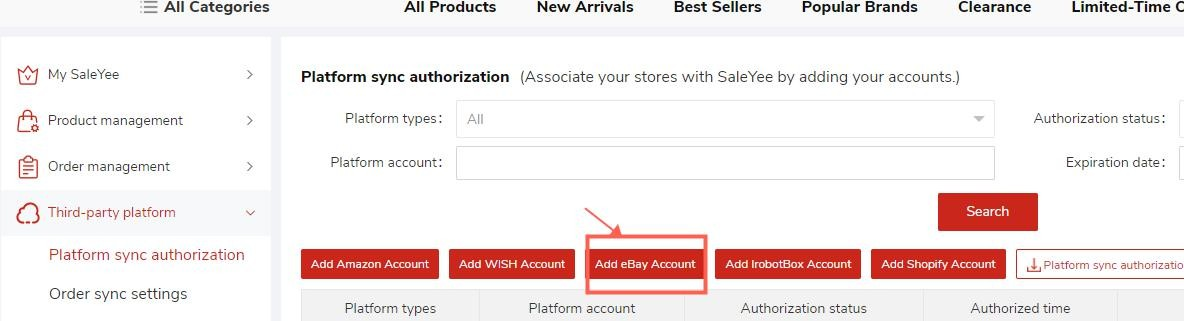
Step 3: Enter your eBay user ID and Initial order sync date, then click "Authorize" button to enter eBay login interface;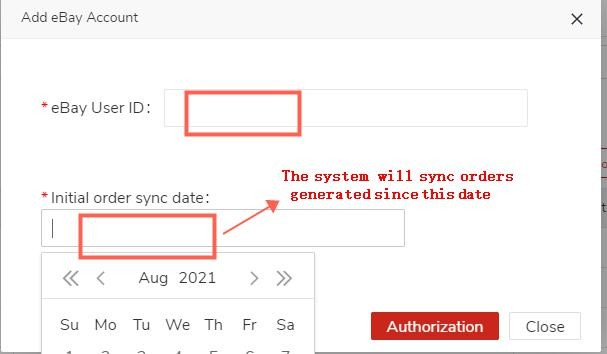
Step 4: Use your eBay account and password to log in;
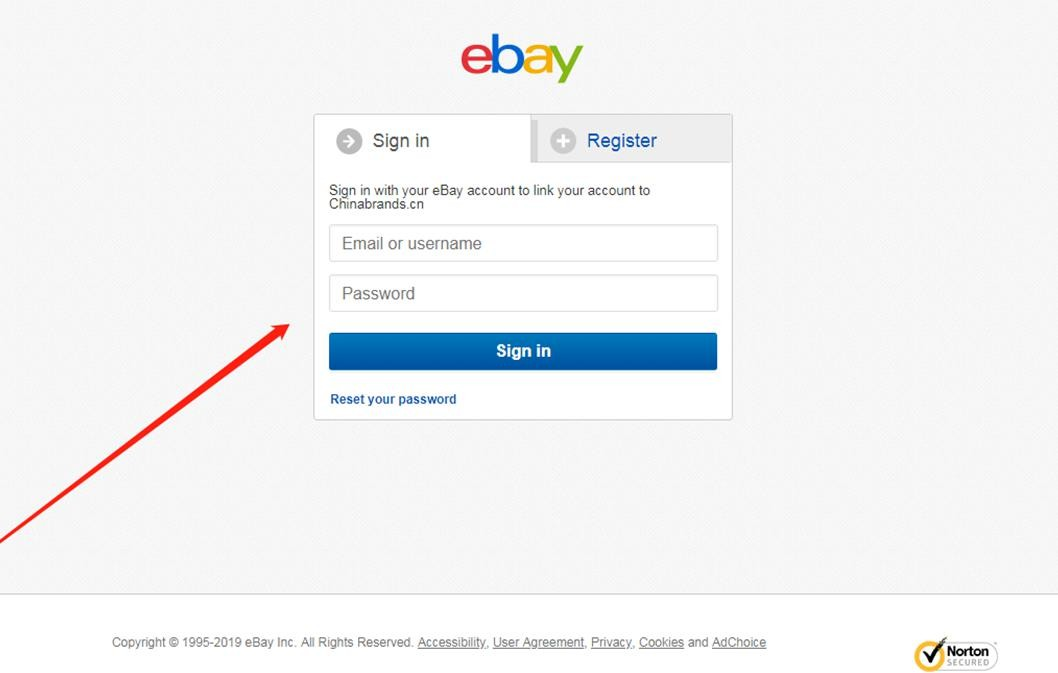
Step 5: Click "Agree" button to give authorization to SaleYee. Authorization is finished when the page shows "Authorization succeeded"!;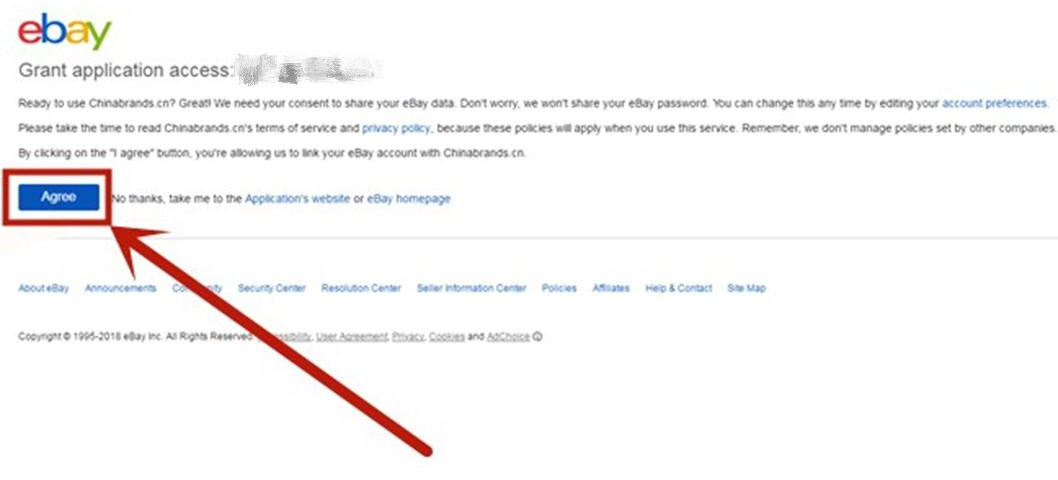
And wait for the refresh of authorization status (in less than five minutes).