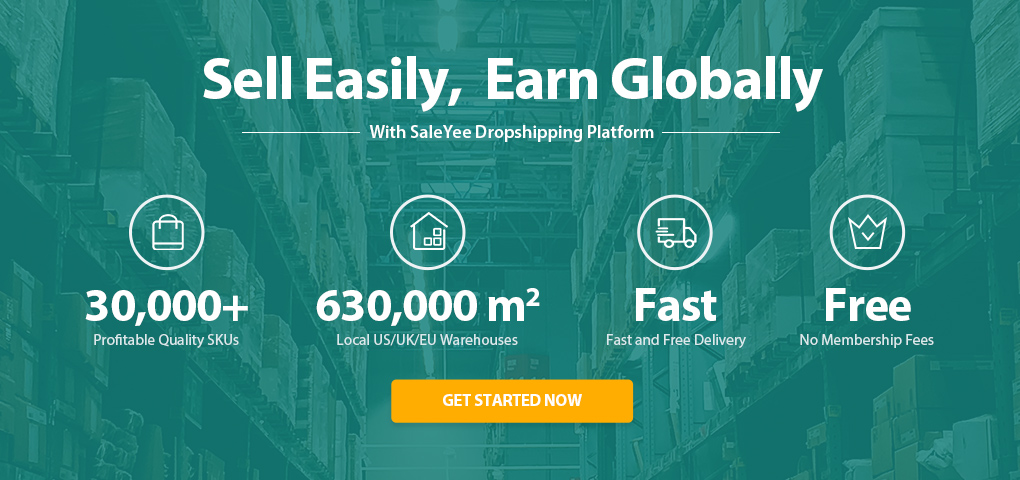With more than 2.8 billion active users across the world, Facebook presents the perfect opportunity for you to attract the right audience, sell products, and grow your business. Developed in 2016, Facebook Marketplace is an online marketplace where you can sell or buy new and used products.
In the following context, you will learn everything about creating and running Facebook Marketplace ads.
What is the lead in Facebook Marketplace?
In marketing, a lead is a person who comes in contact with you or your business and shows interest in your products. The same is true for leads in Facebook Marketplace. Facebook has a dedicated category of ads that aim to help businesses capitalize on an audience that is interested in their products and convert them into customers. Facebook Lead ads guarantee higher conversion rates and higher campaign success.
Why should you advertise on Facebook Marketplace?
A report from Statista states that 98.3% of Facebook users use a smart device such as a mobile phone or a tablet to access Facebook. Facebook Marketplace is ideally suited for such circumstances as it is mainly aimed at smartphone users.
Additionally, only the users who want to buy or sell something or are interested in buying or selling visit the marketplace. That means that you are targeting people who are going to buy your products if they are looking for something you are offering. Impeccable timing accompanied by the right content will help you attract as well as convert customers into loyal ones.
More than 800 million people use Facebook Marketplace in more than 70 countries around the world. Bizrate Insights surveyed to find out how many users visit Facebook to sell or buy things. Surprisingly enough, 17% of the respondents belonged to the category that only used Facebook just for shopping. That’s 476 million of the total Facebook users who only visit the marketplace when they want to buy or sell something.
Great odds, right!
Targeting such users with Facebook shopping ads not only allows you to sell products but helps you widen your customer base.
How to launch Facebook Marketplace ads?
Everything you need to launch your ads on Facebook Marketplace, you will find it right on the platform. You don’t have to go anywhere else to customize your ads, insert the right labels, and more. Facebook covers everything from static ads to dynamic ads. You can be an organization or an individual, Facebook lets everyone use Facebook Marketplace. The only condition that Facebook implies is that you should be 18 years of age or older.
To create your ads for Facebook Marketplace, you first have to prepare yourself for it. Here is how to advertise on Facebook Marketplace.
-
Prepare yourself
Facebook Marketplace is not only about creating and running ads. It has everything you need to make your business successful. From developing an idea for ads to analyzing them for future marketing Facebook has everything.
Here is what you need to prepare yourself for advertising on Facebook Marketplace.
√ Facebook Business Manager
Before being able to create ads, you need to take every measure that will make the process easy. You will need different tools to assist you every step of the way. Facebook Business Manager is the way to do that. Creating an account on Facebook Business Manager will give you access to a lot of tools. Ads Manager, Analytics, Attribution, and Event Manager are the different tools that you can use to fulfill every purpose.
√ Facebook Pixel
After Facebook Business Manager, you need to know about Facebook Pixel. You need to get acquainted with it as you will need it to keep track of your ads and your audience. It also lets you create dynamic ads and target and retarget your customers.
-
Create ads
Now, it's time for you to create your ads and customize everything according to your preferences. Here is a step-by-step approach to how to place an ad on Facebook Marketplace.
Step 1: Navigate to Ads Manager
Click on the drop-down menu in the top right corner of your Facebook page. From there, select Ads Manager. You will be taken to the Facebook Ads Manager dashboard.
Step 2: Select an objective
This step lets you choose the outcome you want to gain out of your marketing campaign. Find a green “Create Ad”, button and click on it. It will present you with different objectives such as brand awareness, conversion, consideration, and others.
Step 3: Create a campaign
Once you have selected your objectives, you can now name your campaign. That’s it. Your campaign has been created. Move onto the next step.
Step 4: Choose your audience preferences
Facebook is notoriously rich in targeting strategies because of its informative and exact demographic information. Facebook lets you select the audience you want to target your ads to. Your ads will be presented to the type of audience you select. Location, age, gender, language, educational background, hobbies & interests, and other factors will help you single out the people who resemble your ideal audience.
Step 5: Determine your budget
To run ads on Facebook Marketplace, you have to pay the fees set by the platform. You can either pay daily or you can choose to pay for a term. The recommended amount is $20 per day which can be increased or reduced according to the impressions and responses you get on your ads.
Step 6: Decide where to place your ads
Now, you can decide where to run your ads. You can run them in the news feed, right-hand column, Instagram, or anywhere else you like.
Step 7: create your ad
It’s time for you to select the format of your ads. It can be a single image, a Carousel, a single video, a slideshow, or a collection of videos and images. Be highly specific with content on your ads and relate to people.
Now, place the order and you are all set. This is how to post an ad on Facebook Marketplace.
-
Analyze
When it comes to monitoring your ad’s performance, Ads Manager is highly transparent. It lets you check how many times your ad was clicked and how many times it was viewed. You can also track the customer’s journey and determine what percentage of people who viewed or clicked on your ads went on to buy the products or fill a form. It also lets you know the path the customers took to finally reach the page where you listed your products and placed an order. You can use all this data to make your future campaigns better.
Free courses for Facebook Marketplace ads
Here is a list of free courses for Facebook Marketplace ads that you can create, run, and monitor your online advertising in a better way.
- Facebook ads & Facebook Mastery Guide by Udemy
- Facebook Blueprint: Free Official Training by Facebook
- Facebook Social Media Professional Marketing Certificate by Coursera
- Free Facebook Training by Skillshare
- Facebook Ads for E-commerce: A Complete Guide by Udemy
× Imagine that the one was attracted by your Facebook Marketplace ads but to find the products are of poor quality?
× Imagine that the one was attracted by your Facebook Marketplace ads and has placed an order but to find the delivery is too slow and customer service is not responsive?
Now, start dropshipping to empower your Facebook Marketplace business!
SaleYee dropshipping platform provides you with the safest approach to thrive your Facebook Marketplace business with more than 30,000 profitable niches of high quality, free & fast delivery from local warehouses, professional after-sales service, etc. Free sign up now to enjoy the free membership services now!
Conclusion
Facebook is very famous for its data collecting abilities and robust targeting strategies. This presents businesses with a perfect opportunity to show their ads to their desired audience on one of the biggest social media platforms in the world. Using Facebook Ads Manager, you can create your ads in a personalized manner, select your audience, choose the platforms, set your budget, and monitor the performance of your ads for future reference.